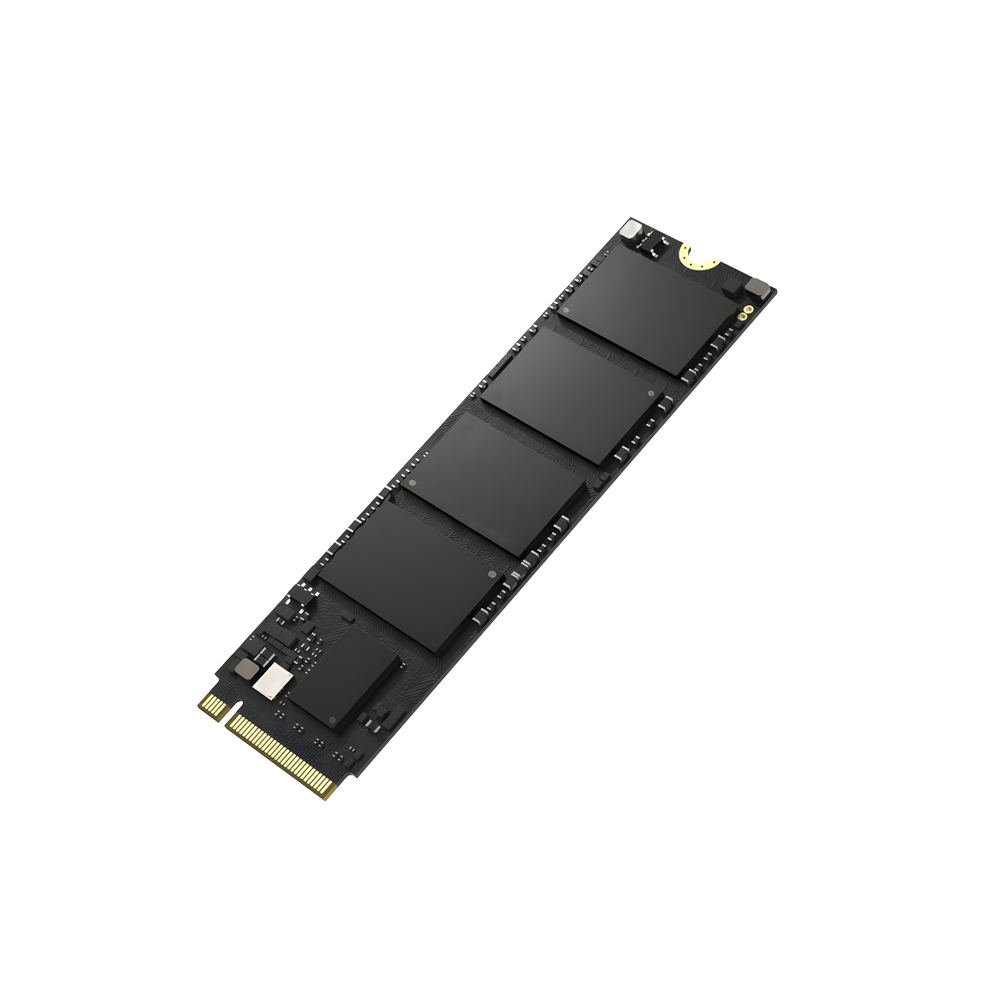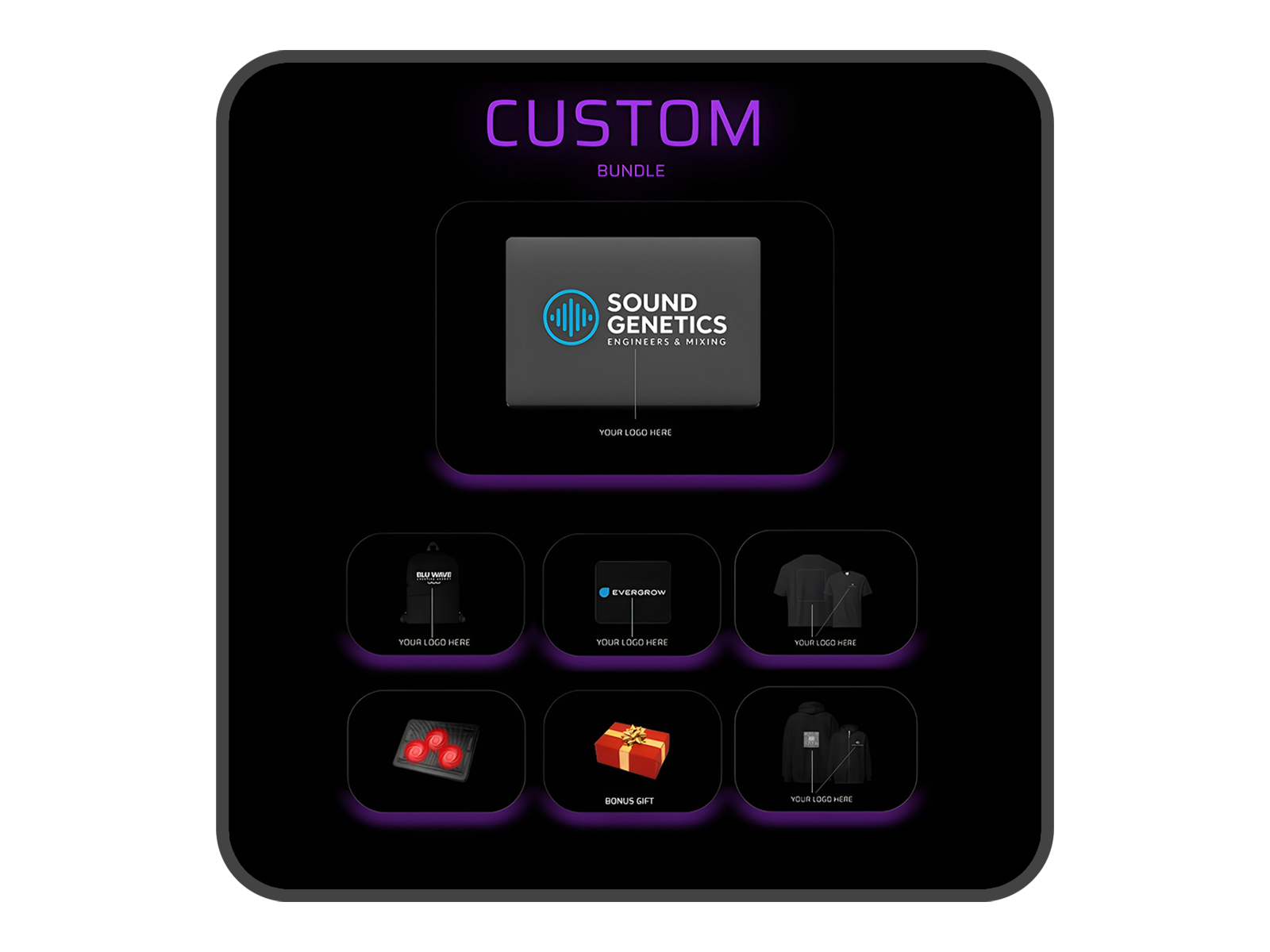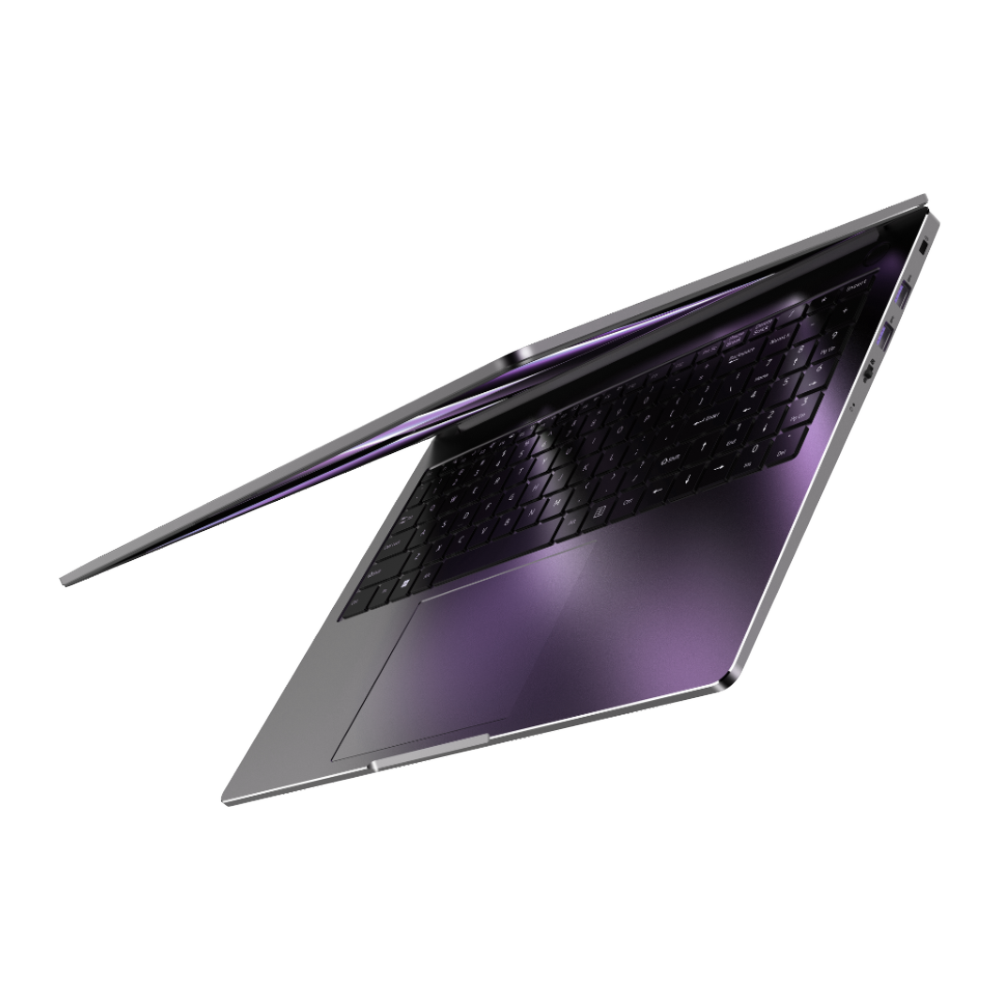Key Specifications
Pro-Grade Connectivity: Two USB-3.2 Gen1, one USB-C (with DisplayPort), one USB-2.0, HDMI2.1, Gigabit Ethernet, SD card slot, headphone/mic jack, Kensington lock slot & blazing Wi-Fi6 + Bluetooth.
Precision Display: 16.1" 16:10 IPS (1920×1200 or 2560×1600) @165Hz.
Intel Core 7 or Core 9 CPU + Intel GPU + NVIDIA RTX Dedicated GPU—crushes up to 8K editing & multitasking.
Power & Storage: Up to 128GB DDR5 RAM + dual M.2 PCIe4.0 SSD bays.
Secure UX: HD webcam, fingerprint reader & RGB backlit keyboard.
All-Day Mobility: 1.78kg chassis, 6,000mAh battery & 180W adapter.
Peace of Mind: 1-year warranty & global delivery.
Pro G16 Specs
1-Year Manufacturer’s Warranty
2× USB-3.2, 1× USB-2.0, 1× USB-C, RJ45 Ethernet, HDMI2.1
HD Webcam, SD Card Reader, Headphone/Mic
RGB Backlit Keyboard, Fingerprint Reader
Intel Core 7 or Core 9 CPU, Intel GPU + NVIDIA RTX Dedicated GPU
Wi-Fi6 (802.11ax), Bluetooth, Biometrics
6,000mAh Battery, 180W Adapter
Dual M.2 2280 PCIe4.0, Kensington Lock
16.1” IPS (1920×1200 or 2560×1600) @165Hz
Two SO-DIMM slots up to 128GB DDR5
Windows 11 Pro Installed (Windows 10 Available By Request)
Lightweight 1.78kg Alloy Chassis, Powerful/Durable/Portable
CPU Performance
| Core 7 Performance | Core 9 Performance | ||
|---|---|---|---|
| Processor | Score | Processor | Score |
| Core 7 13620H | 26,173 | Core 9 13900HK | 31,690 |
| M3 Pro 12-Core | 24,606 | Core 7 165H | 26,374 |
| M4 10-Core | 24,156 | Ryzen AI 7 Pro 350 | 26,258 |
| X Elite X1E-84-100 | 24,016 | M4 10-Core | 24,156 |
| Core 7 Performance | Core 9 Performance | ||
|---|---|---|---|
| Processor | Score | Processor | Score |
| Core 7 13620H | 26,173 | Core 9 13900HK | 31,690 |
| M3 Pro 12-Core | 24,606 | Core 7 165H | 26,374 |
| M4 10-Core | 24,156 | Ryzen AI 7 Pro 350 | 26,258 |
| X Elite X1E-84-100 | 24,016 | M4 10-Core | 24,156 |
Who’s it for?
Graphic Designers – Design with precision on a color-accurate 16.1” IPS display (up to 2560×1600 @165Hz), with high RAM for seamless workflows—your art, elevated.
Coders – Compile, containerize, and multitask with up to 128GB RAM and PCIe 4.0 storage—your builds, unstoppable.
Sound Engineers – Multitrack mixes run smooth with the Intel Core CPU, up to 128GB RAM, dual NVMe SSDs—your audio, perfected.
Music Producers – Sample-heavy sessions fly with RAM-optimized workflows and dual SSDs—your sound, your stage.
Gamers – Silky gameplay and seamless streaming on a 165Hz IPS panel with NVIDIA RTX Dedicated GPU—your rig, dominant.
Designers – Render fast and tweak every pixel on a vibrant 16:10 IPS display—your designs, unleashed.
Entrepreneurs – Pitch anywhere with a chassis lighter than workstations, plus custom logos to rep your brand—your hustle, amplified.
Content Creators – Edit, stream, and upload with NVIDIA RTX headroom and dual SSDs—your story, told.
Students – Crush projects with a chassis lighter than workstations and up to 10 hrs battery life—your grind, your future.
Educators – Deliver lessons with a lightweight chassis, long battery life, and vibrant display—your teaching, enhanced.
Small Business Owners – Run your empire with a rig that multitasks like a beast, plus custom logos to rep your brand—your vision, your power.
Creative Directors – Oversee projects with a portable rig, vibrant display, and fast connectivity—your creativity, in command.
Tech Enthusiasts – Push boundaries with a customizable rig, high-performance components, and a sleek design—your passion, ignited.
Why This Build?
Unleash Real Power: We chose Intel’s Core 7 & Core 9 with NVIDIA RTX dedicated graphics for raw, proven performance. Build it your way inside—your edge, unleashed.
Visuals That Pop: The 16.1” 1920×1200 or 2560×1600 IPS display at 165Hz delivers for graphic designers and content creators—vibrant, fluid visuals, no compromise.
Built for You: The Pro G16’s time-tested components and custom logo options give sound engineers, entrepreneurs, and creative directors real power—your rig, your rules, your legacy.
Your Setup, Your Way: Request your Windows version, Windows language, keyboard layout, and country-specific power supply.
Laptop Logo Preview
Preview only: Final version may vary.
Logo Background Removal? click here
1. Upload your logo and size it. Download your image.
2. Press Add to Cart & fill out the Form.
3. Upload the downloaded image into the form.
4. Upload your actual logo into the form as well.
Upload JPG, PNG, GIF, or WebP files (max 5MB, 2000x2000 pixels).